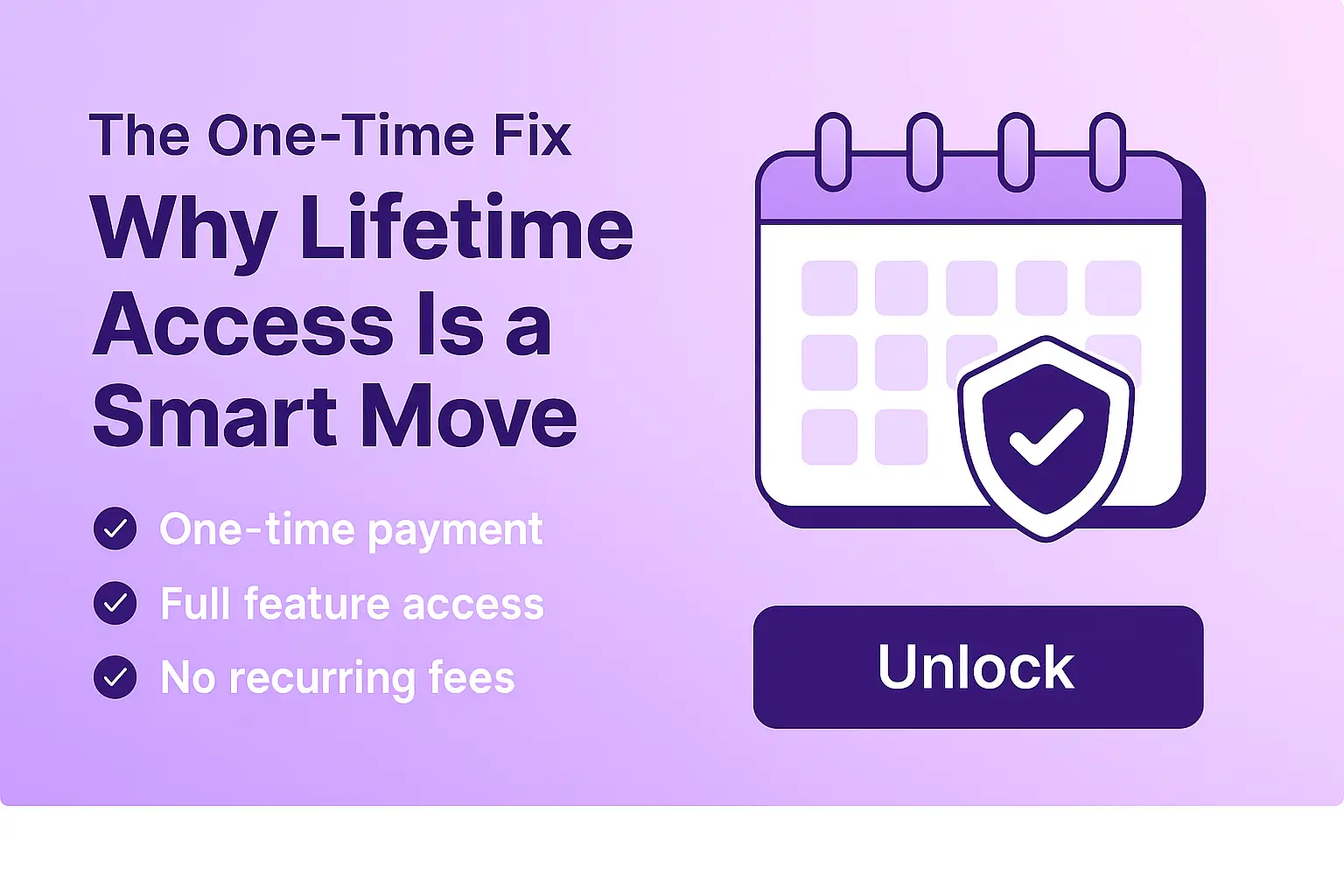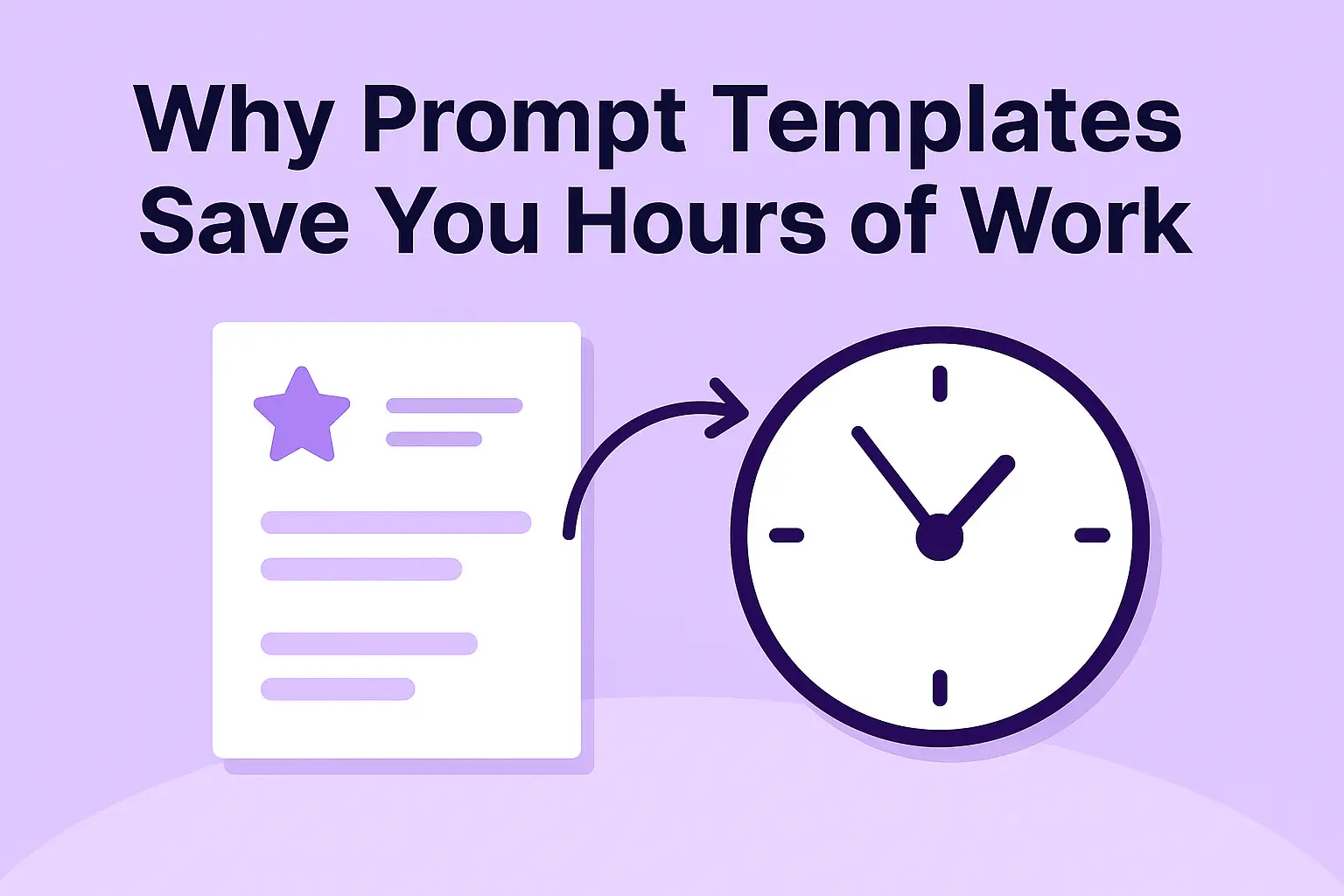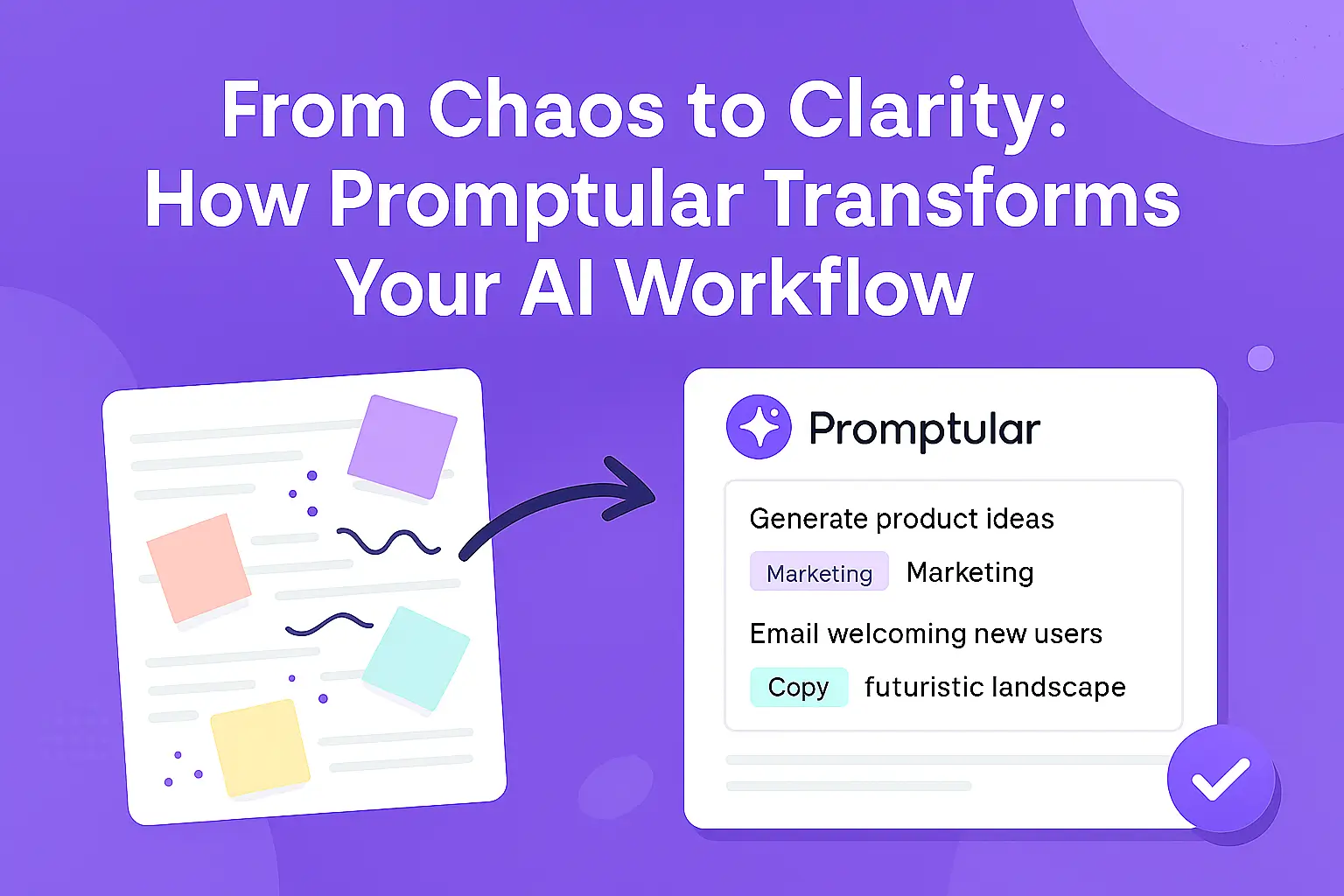Why Promptular Works Better Than Notion, Docs, or Spreadsheets
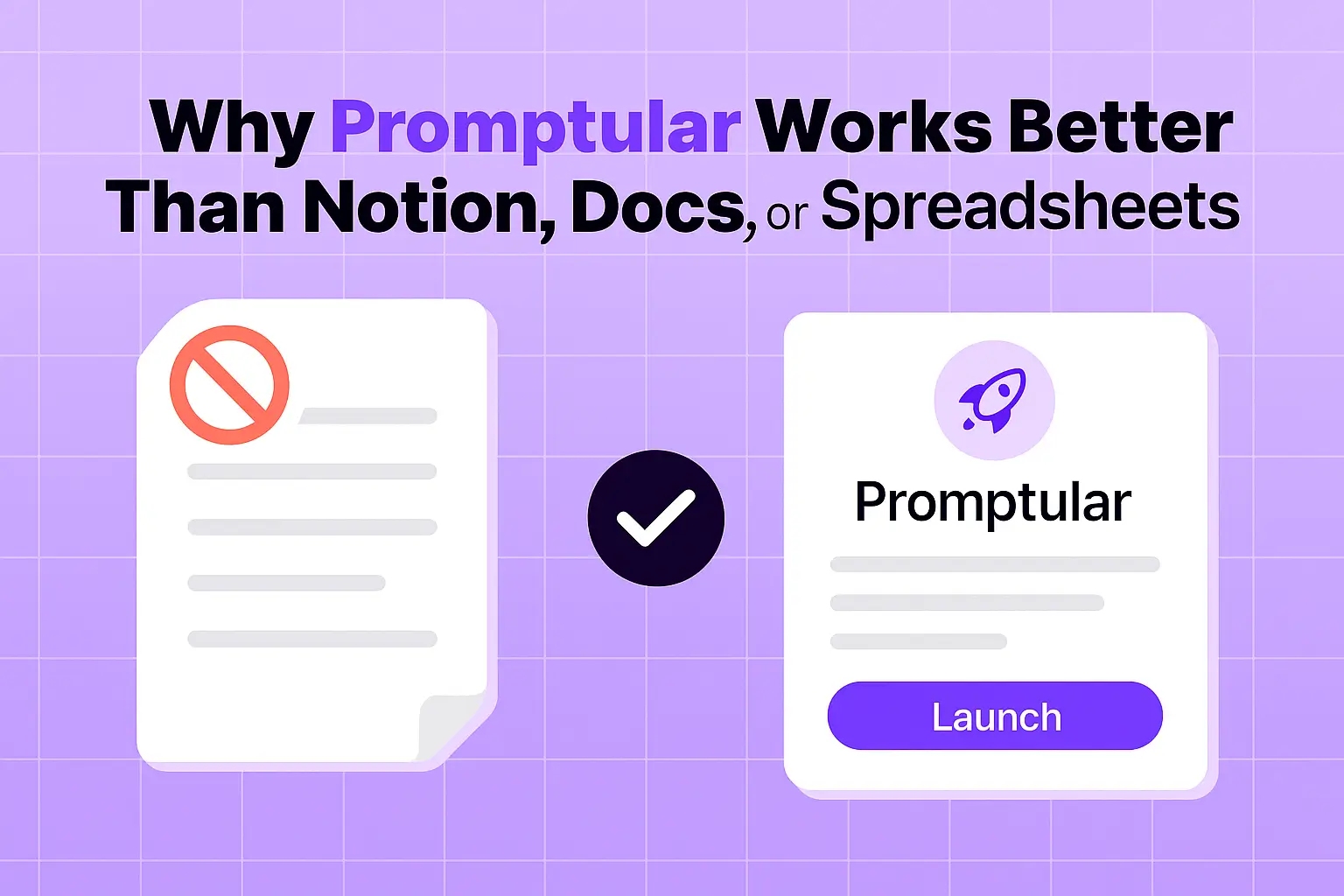
Why Promptular Works Better Than Notion, Docs, or Spreadsheets
Because You Deserve a Tool Built for Prompts, Not Hacks
If you’ve ever tried saving your AI prompts in a spreadsheet, Notion database, or Google Doc, you already know the pain:
- Copy-paste fatigue
- No launch buttons
- Zero structure
- Total chaos after week two
Those tools are powerful, but they’re not built for prompt workflows. Promptular is.
The Problem with DIY Prompt Storage
Generic tools like Notion, Docs, and Sheets weren’t designed for:
- Launching prompts to AI platforms
- Storing platform-specific data (like prompt type or API key info)
- Enhancing, favoriting, or exporting prompts
- Filtering by tags, categories, or platform
They’re flexible, but they’re not purpose-built.
What Promptular Does Better
✅ One-click launching to ChatGPT, Claude, Gemini, or custom platforms
✅ Prompt Enhancer to rewrite, expand, or adjust tone
✅ Tag, filter, favorite — built-in organization tools
✅ Import/export your full prompt library
✅ Templates to generate faster with zero guesswork
✅ No formatting chaos — it’s clean, simple, and built for AI creators
No More Workarounds
Promptular takes the “manual” out of prompt workflows. You can stop duplicating documents, scrolling for hours, or switching tabs every five minutes.
You’ll save time and actually use your prompts more effectively.
Final Word
Notion and spreadsheets are great. But Promptular is made for this.
When you switch to a tool that’s purpose-built, your prompt game levels up.