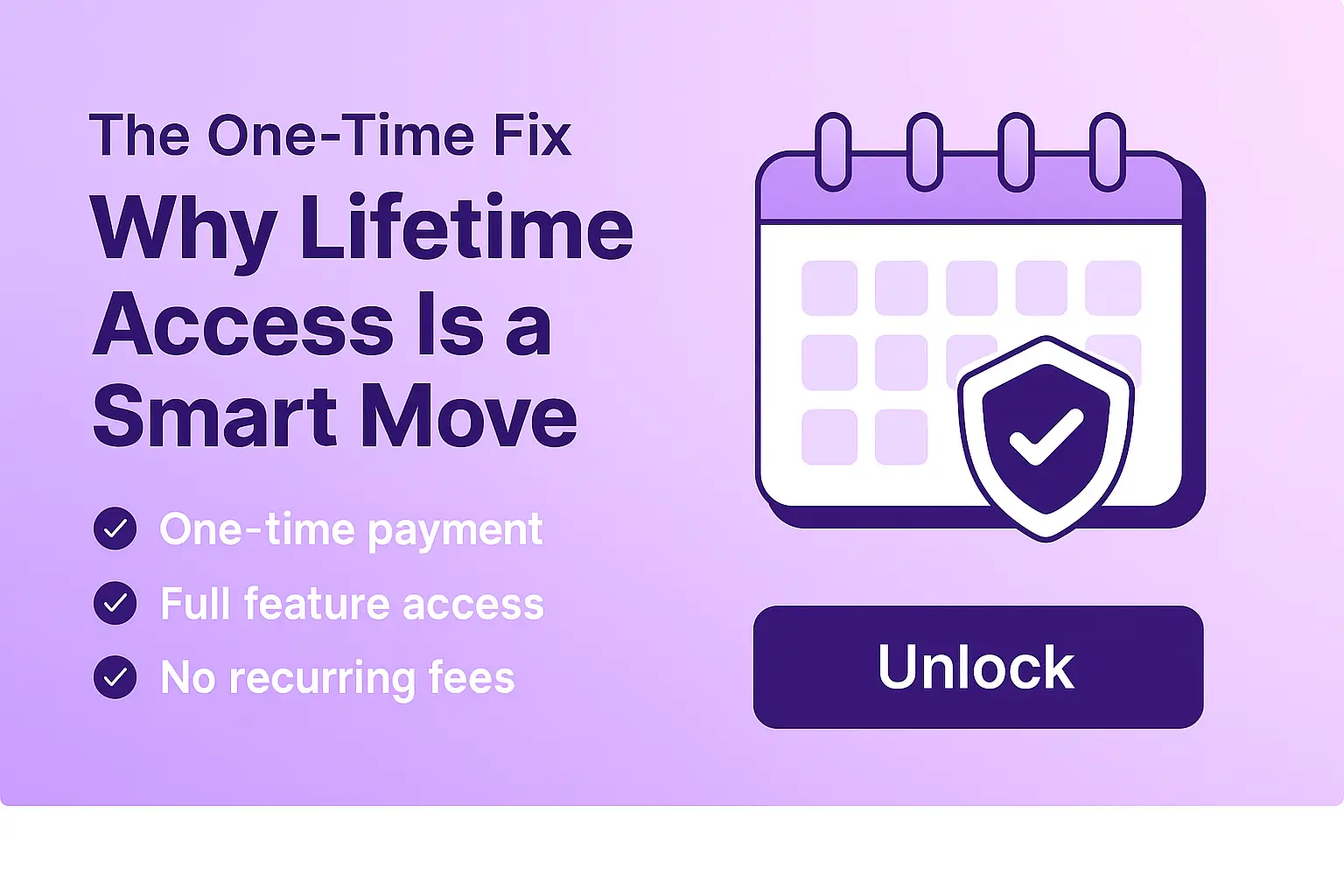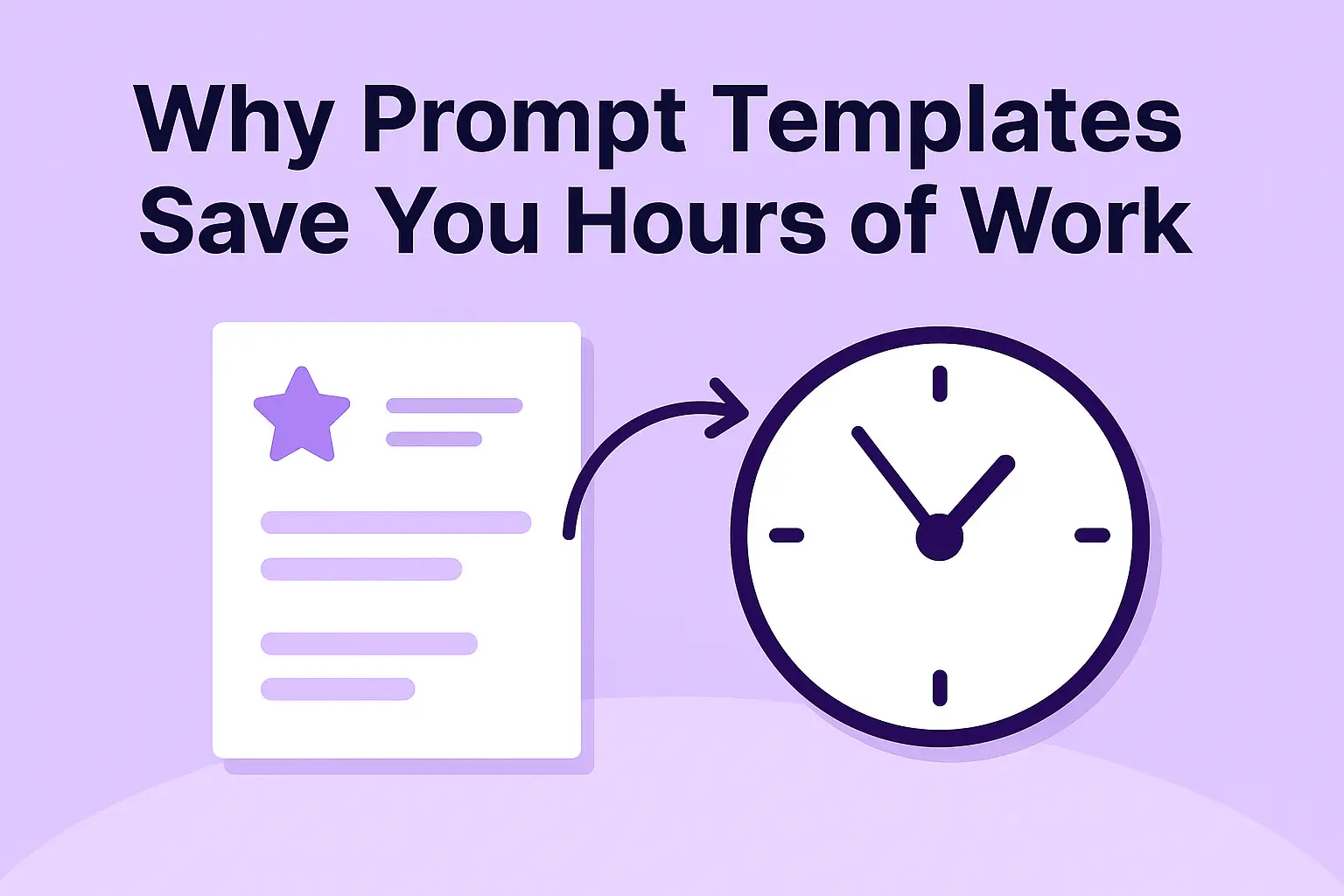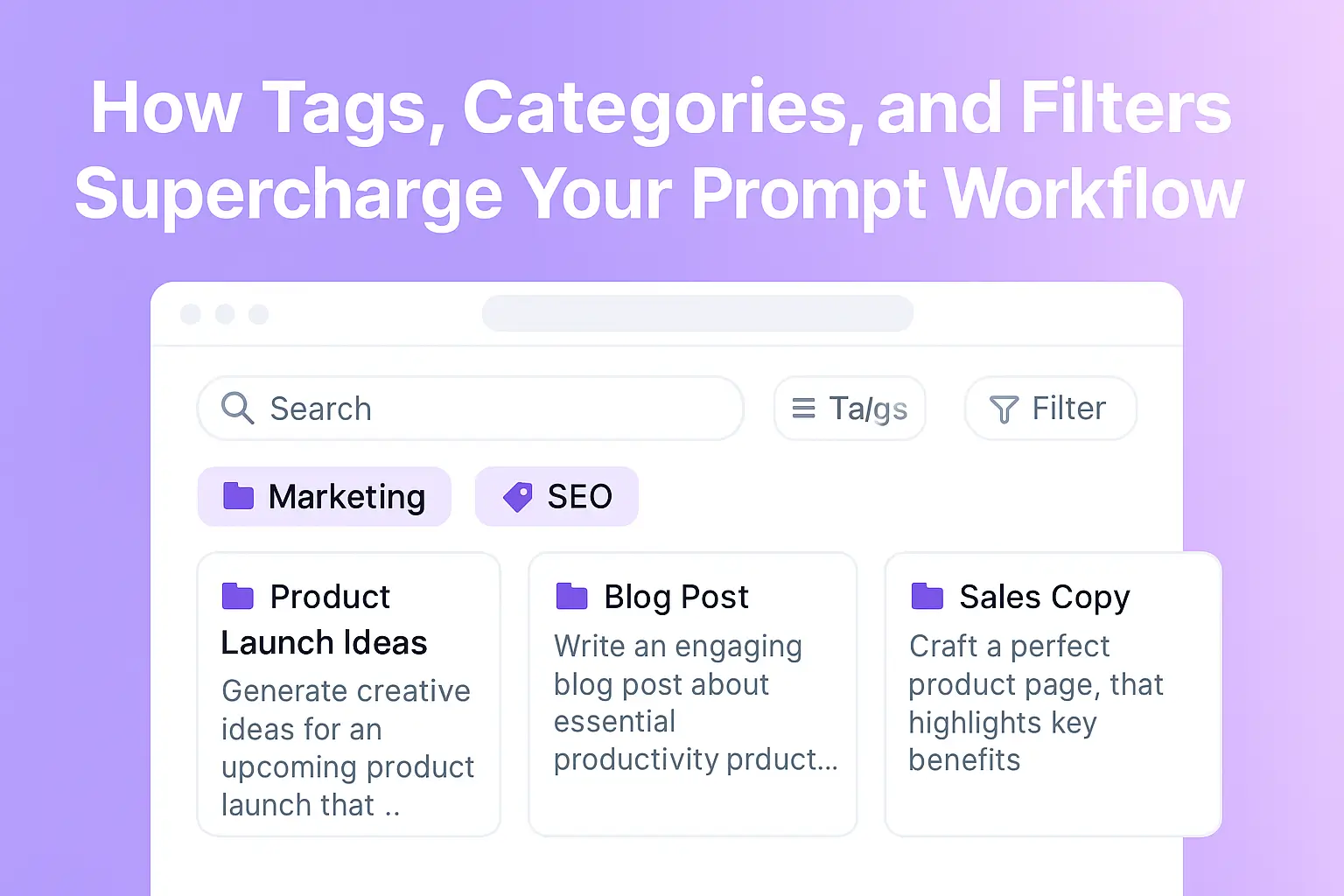From Chaos to Clarity: How Promptular Transforms Your AI Workflow
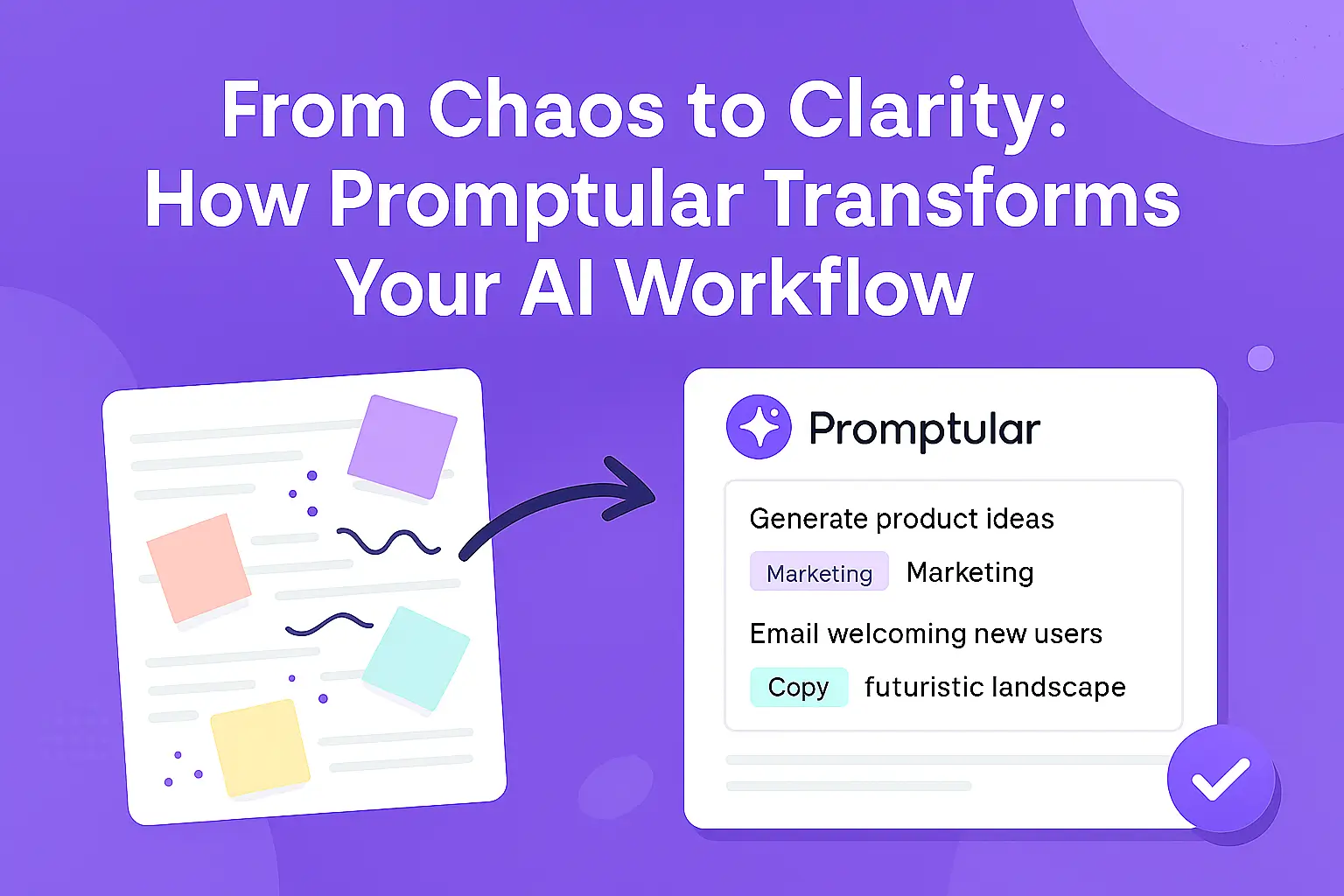
If your current prompt workflow looks like a mix of open tabs, half-saved prompts in notes apps, and endless copy-paste… you’re not alone.
Before Promptular, most creators juggled prompts across Google Docs, spreadsheets, and AI tools without a clear system. The result? Wasted time, inconsistent results, and zero organization.
Promptular fixes all of it.
Step 1: Centralize Everything
Instead of saving prompts across random files and tools, Promptular gives you one place to store them all—with:
- Prompt titles
- Tags and categories
- Notes and platform assignments
- Prompt types (text, image, video)
No more hunting for that “perfect prompt from last week.”
Step 2: Launch Smarter
Each saved prompt is fully usable—not just static text. You can:
- Launch to ChatGPT, Claude, or Gemini with one click
- Use your own API keys for in-app generation
- Create custom Quicklaunch buttons for any platform
No copy and paste. No switching tabs.
Step 3: Organize Like a Pro
Use filters, tags, and search to instantly access what you need.
You can even favorite your most-used prompts for faster access.
The more you save, the better Promptular works.
Step 4: Enhance and Iterate
Want to refine a prompt before running it?
Use the built-in Prompt Enhancer to reword, expand, or adjust tone.
Perfect for improving prompts without rewriting from scratch.
Step 5: Back It All Up
Elite and Lifetime users can export their entire prompt libraries as CSV or XLSX files—great for archiving, migration, or collaborating with clients.
Your data is never trapped.
Final Thought
Promptular isn’t just a prompt organizer—it’s a full AI command center.
You go from scattered ideas to streamlined execution, all in one dashboard.
No clutter. No chaos. Just clarity.