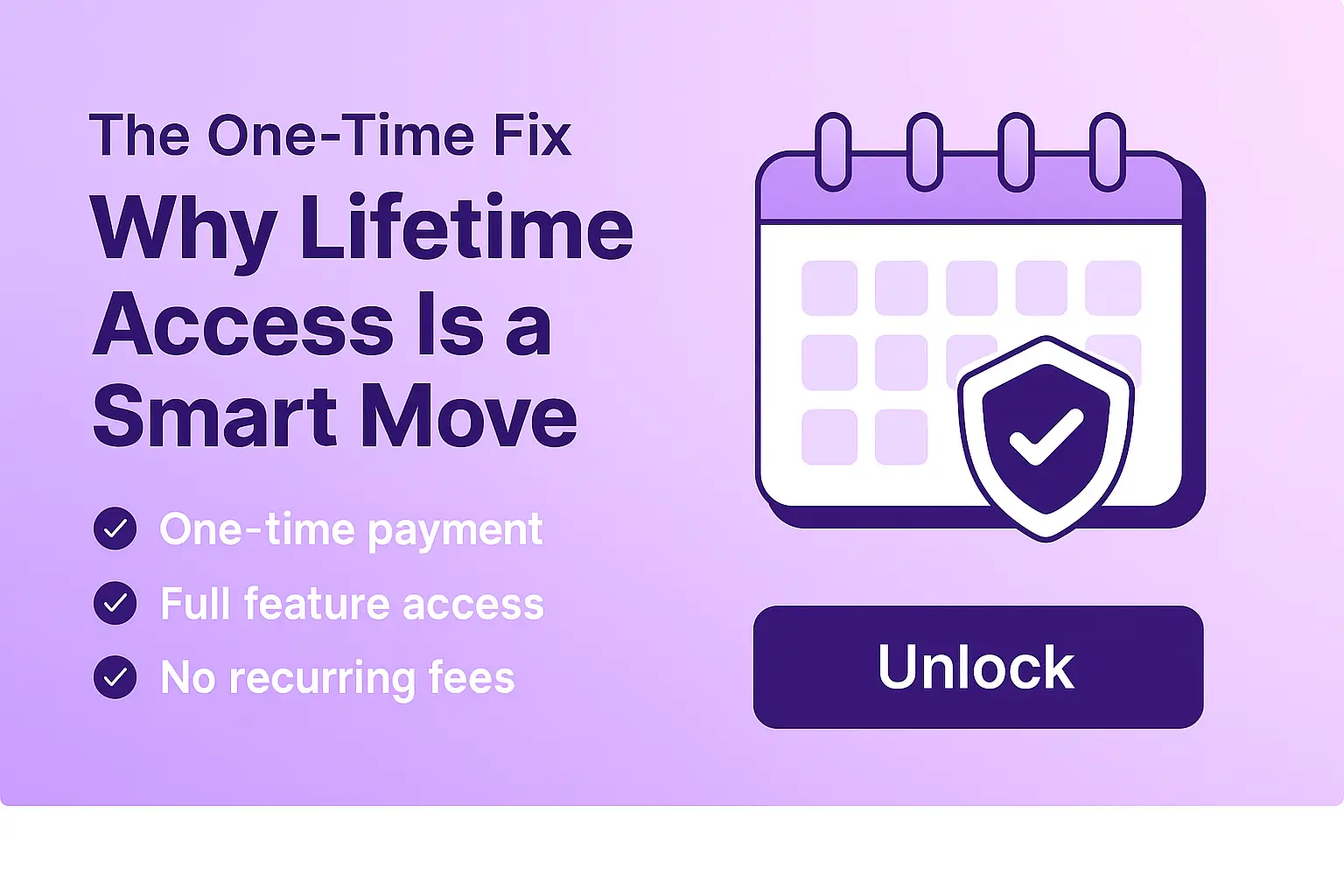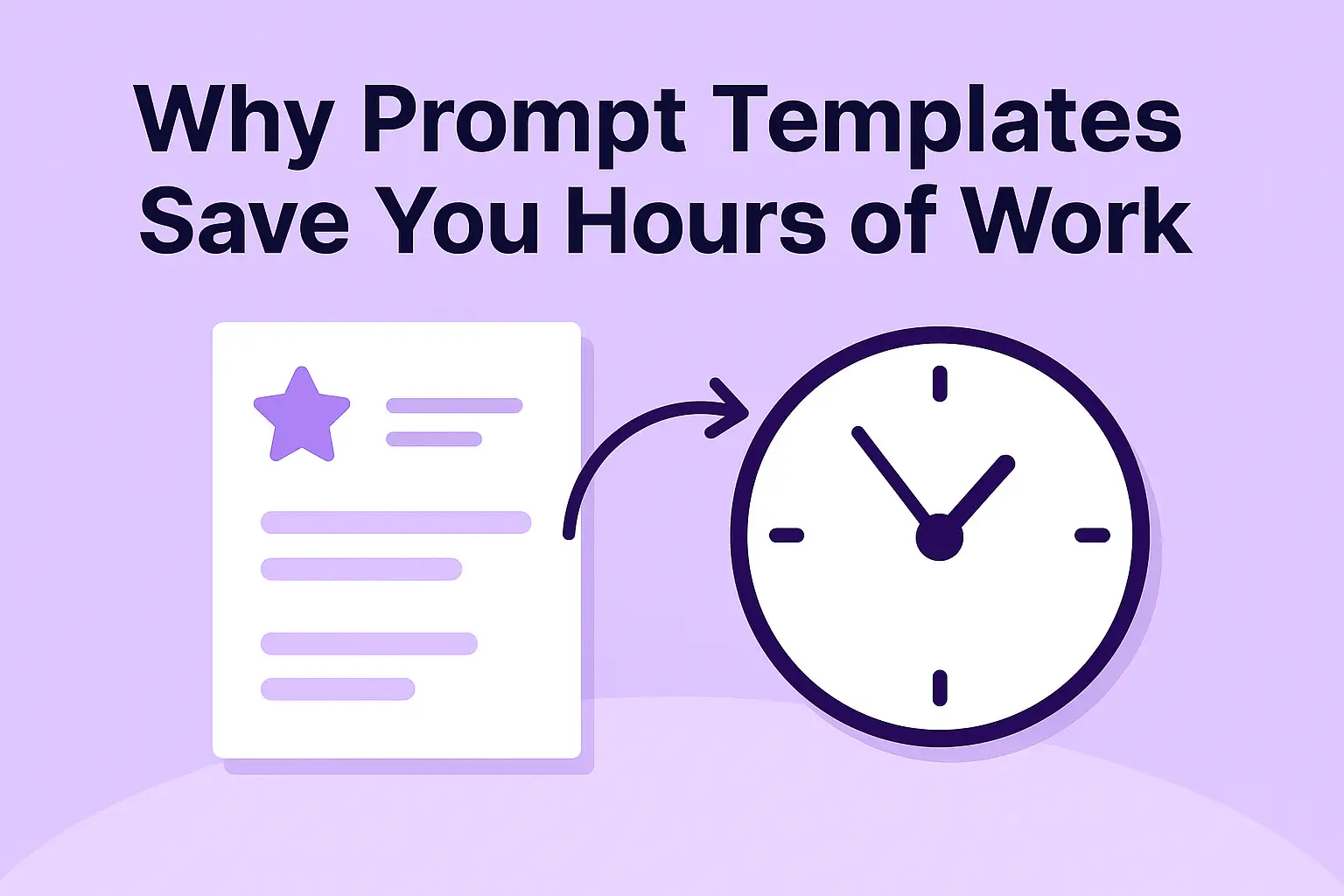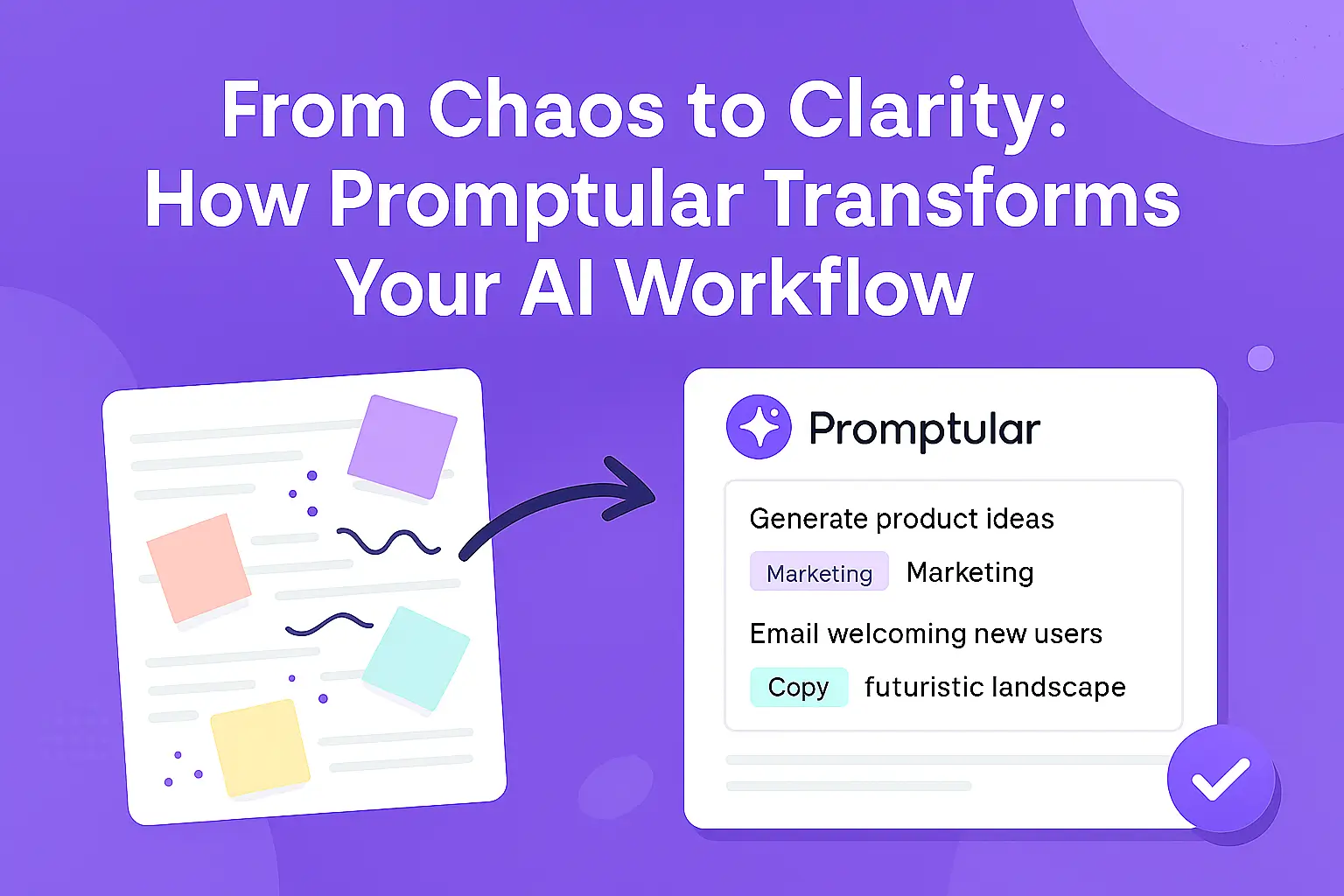How to Build Your Own AI Prompt Library (Without Spreadsheets or Sticky Notes)
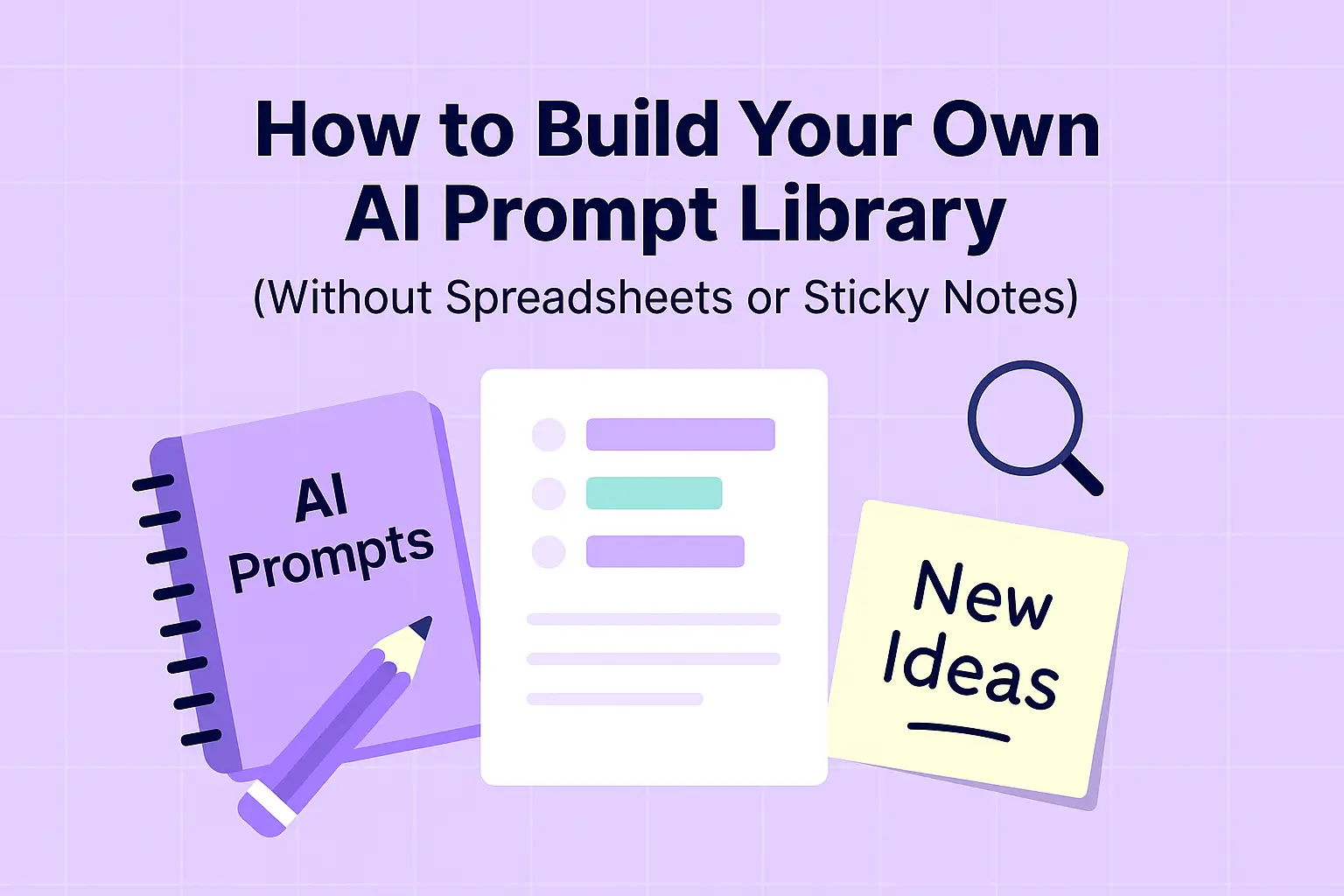
How to Build Your Own AI Prompt Library
Without spreadsheets, sticky notes, or disorganized chaos
Most AI users have some system for keeping their favorite prompts.
A Notion table. A messy Google Doc. A spreadsheet with tabs you never open.
Or worse, nothing at all.
But if you’re using AI regularly, you need more than a loose list.
You need a real prompt library.
⸻
What Is a Prompt Library?
A prompt library is your personal vault of AI instructions.
It should include:
• Prompts you’ve written or refined
• Tags or categories for quick searching
• Notes on what worked and why
• Launch options to send them to ChatGPT, Claude, Gemini, or other tools
The goal?
No more wasted time rewriting or guessing.
Just open your library, and pick a proven prompt.
⸻
Why Promptular Works Better Than DIY Systems
Promptular was built to replace cluttered DIY workflows.
With it, you can:
• Save, tag, and organize prompts instantly
• Search or filter by topic, platform, or type
• Launch to AI platforms with one click (no copy/paste)
• Favorite or enhance your prompts as you go
• Export to CSV/XLSX anytime for backup
And unlike Notion or spreadsheets, it’s built specifically for AI.
⸻
Make Prompting a System, Not a Struggle
If you want better results from AI, don’t start from scratch every time.
Start from your own tested prompt library and make your workflow faster, smarter, and more repeatable.
Build Your Library →